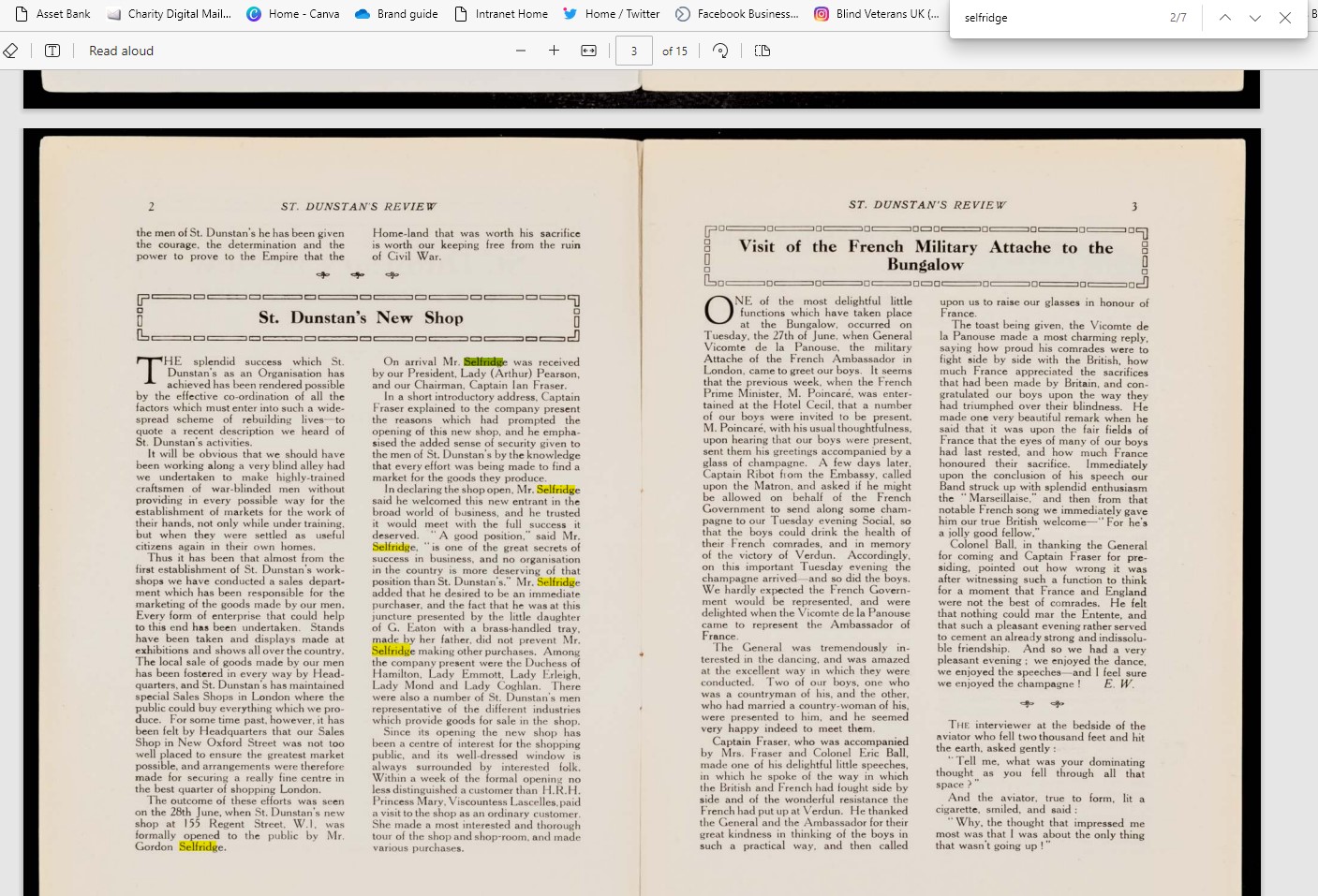To make the most of our digital archive, use the search bar at the top of the page. Simply enter your search term and you’ll find all the matching results.
If you’re searching for a phrase, rather than a single word, using quotation marks around the phrase means that it will search for exactly those words in that order. For example, adding quotation marks to a “World War I” search, will ensure results include items about World War I, and not just items that include the words “World” or “War”. You may also find it helpful to think about how events may have been described, and for example conduct an additional search for “First World War” or "The Great War".
You can also use the Advanced search options to filter your search by date, field, or type of material.
Search example
Would you like to find out more about the link between Selfridges and Blind Veterans UK? Mr Gordon Selfridge of Selfridges was a great supporter of our charity, and in the Summer of 1922, officially opened our charity shop on Regent Street.
If you search for “Selfridge” using the top search bar, you will be brought to a results page with each instance this term is mentioned within our archive materials.
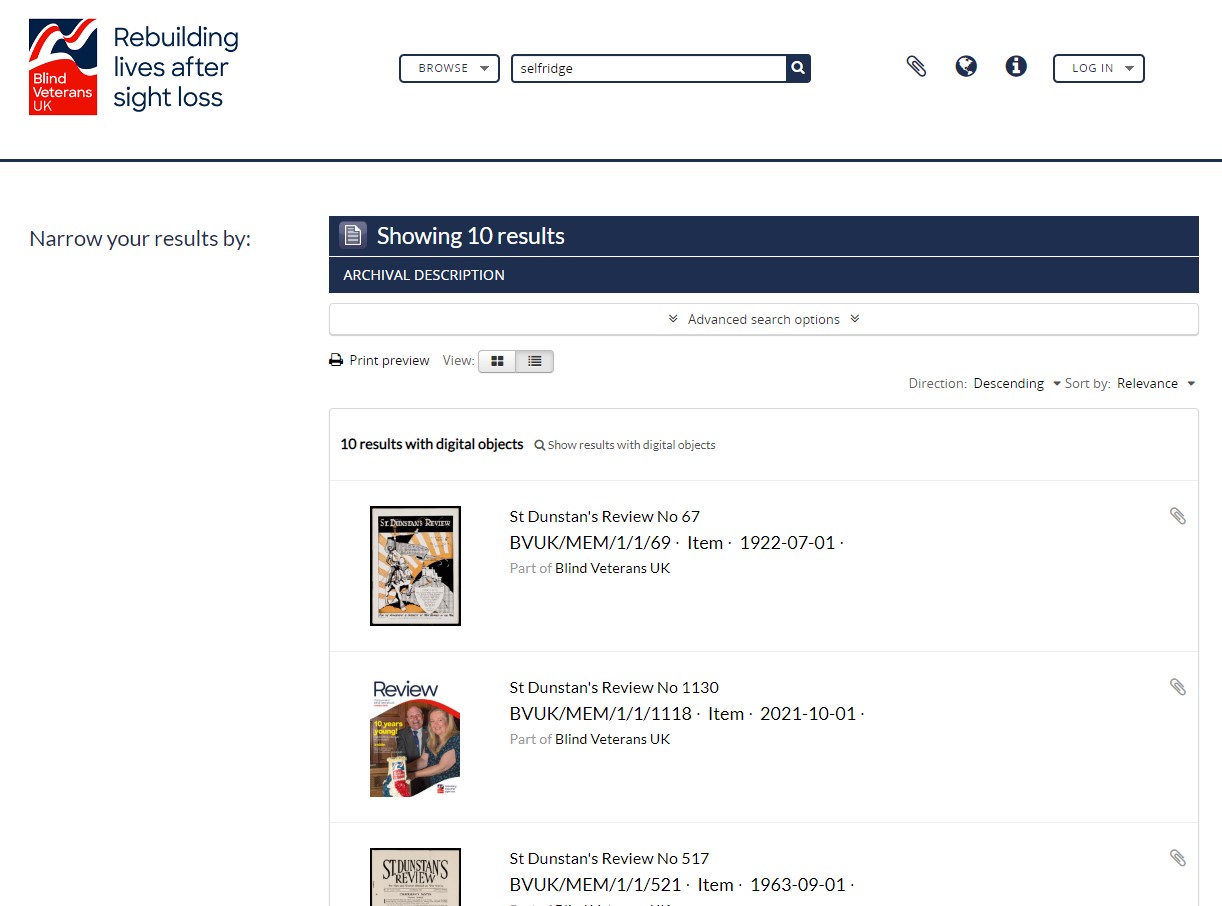
Mr Selfridge’s support of our charity is noted multiple times across issues of the Review. If you select any item on the results page, it will bring you to a preview of the front cover of that issue of the Review.
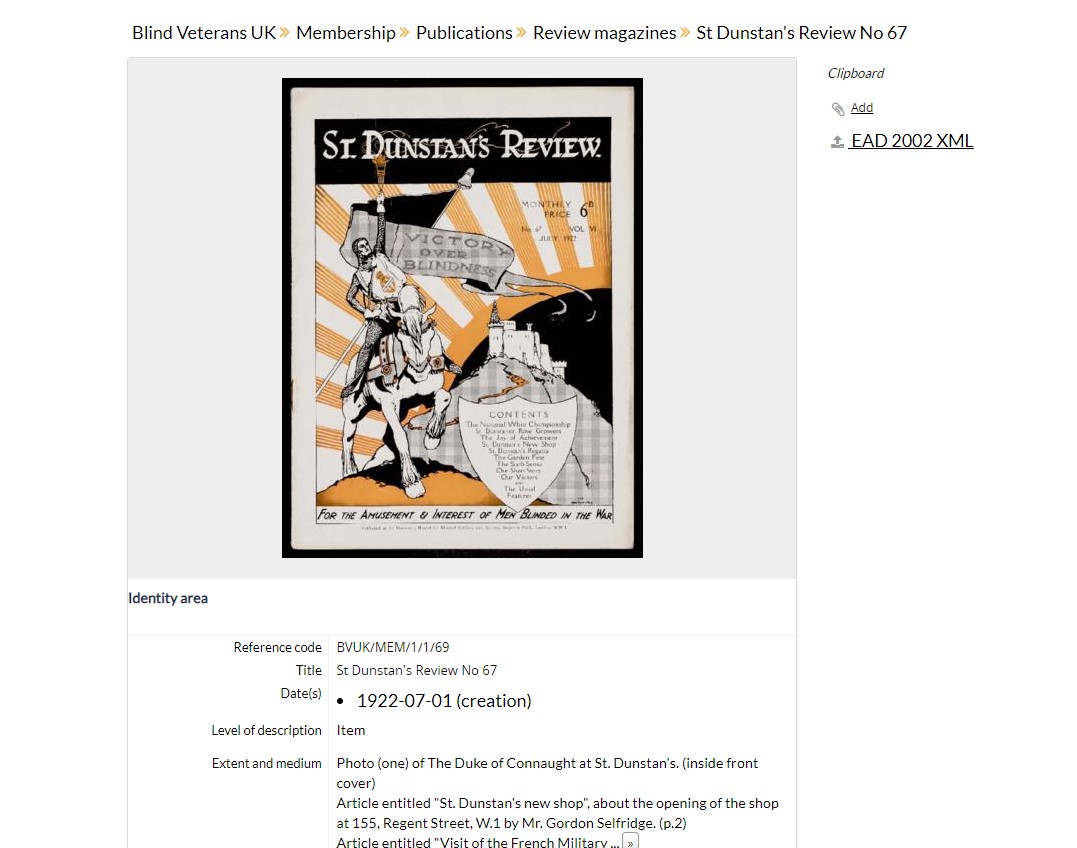
You can then click on the front cover preview to view the PDF copy. And search within the PDF using Ctrl + F to find all the specific mentions.